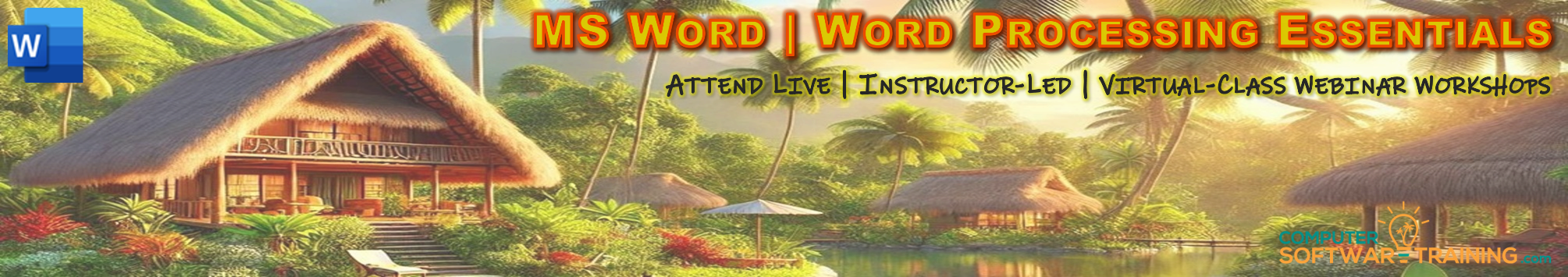
Join Our Live Webinars | Microsoft Word Classes | Microsoft Word Essentials
Learn how to create clean, professional documents with confidence in Word Processing Essentials, a hands-on Microsoft Word course designed for real-world use across business, education, and administration. You’ll begin by customizing your workspace, setting default fonts and templates, and organizing files for quick access. The course walks you through document navigation, editing tools, and formatting strategies using headers, footers, styles, and themes—while teaching how to adjust layout with margins, section breaks, and paper size. You’ll master visual structure through columns, tabs, and paragraph formatting, and add polish with tables, charts, images, icons, and SmartArt graphics. Key features include mail merge with Excel or Outlook, tracking changes, inserting comments, and comparing document versions. You’ll also learn to use bookmarks, hyperlinks, footnotes, endnotes, and automated tables of contents for professional navigation. Whether you’re building letters, proposals, manuals, or multi-section reports, you’ll learn how to protect formatting, restrict editing, run accessibility checks, and export to PDF for secure sharing or printing. From workspace setup to layout control, this course gives you the tools to format smarter, edit faster, and publish documents that look as good as they read.
Upcoming Microsoft Word Classes – Check the Schedule Below & Reserve Your Spot
✅Webinars Convert to Your Local Time at Checkout ✅Group Registration at Checkout ✅Confirmations & Links Sent Automatically to Each Participant
| CLASS DATE | START / FINISH TIME | CLASS MODULE DESCRIPTION | DURATION | CLASS FEE | CLASS OUTLINE | WEBINAR ENROLLMENT |
|---|---|---|---|---|---|---|
| 02/18/2026 | 12:00 PM - 03:00 PM CST | MS365 WORD | MICROSOFT WORD ESSENTIALS | 3 Hours | $125.00 | < VIEW OUTLINE > | |
| 02/25/2026 | 09:00 AM - 12:00 PM CST | MS365 WORD | MICROSOFT WORD ESSENTIALS | 3 Hours | $125.00 | < VIEW OUTLINE > | |
| 02/27/2026 | 03:00 PM - 06:00 PM CST | MS365 WORD | MICROSOFT WORD ESSENTIALS | 3 Hours | $125.00 | < VIEW OUTLINE > | |
| 03/04/2026 | 09:00 AM - 12:00 PM CST | MS365 WORD | MICROSOFT WORD ESSENTIALS | 3 Hours | $125.00 | < VIEW OUTLINE > | |
| 03/05/2026 | 03:00 PM - 06:00 PM CST | MS365 WORD | MICROSOFT WORD ESSENTIALS | 3 Hours | $125.00 | < VIEW OUTLINE > | |
| 03/17/2026 | 06:00 AM - 09:00 AM CST | MS365 WORD | MICROSOFT WORD ESSENTIALS | 3 Hours | $125.00 | < VIEW OUTLINE > |
Watch-And-Learn™ Lessons | Microsoft Word Classes | Microsoft Word Essentials
This Watch & Learn™ video series teaches you how to create clean, professional documents using Microsoft Word—faster, smarter, and with more confidence. You’ll start by customizing your workspace, adjusting templates, default fonts, and layout preferences so Word works the way you do. From there, each lesson walks you through key editing and formatting techniques—from document navigation and spellcheck tools to styling with headers, footers, margins, and themes. You’ll learn to format structured content using columns, tabs, and paragraph formatting, and enhance your documents with tables, charts, images, icons, and SmartArt graphics that improve both function and design. We’ll also cover mail merge with Excel or Outlook, making it easy to generate personalized letters, labels, and envelopes. Additional lessons show you how to build automated tables of contents, insert references like footnotes and bookmarks, and manage long documents with cross-references and section controls. The series wraps with best practices for exporting, protecting, and sharing documents securely using Microsoft Word Online, so your work looks professional wherever it’s viewed. Whether you’re writing memos, building manuals, or collaborating across teams, these lessons give you the structure, skills, and shortcuts to make Word work for you.
